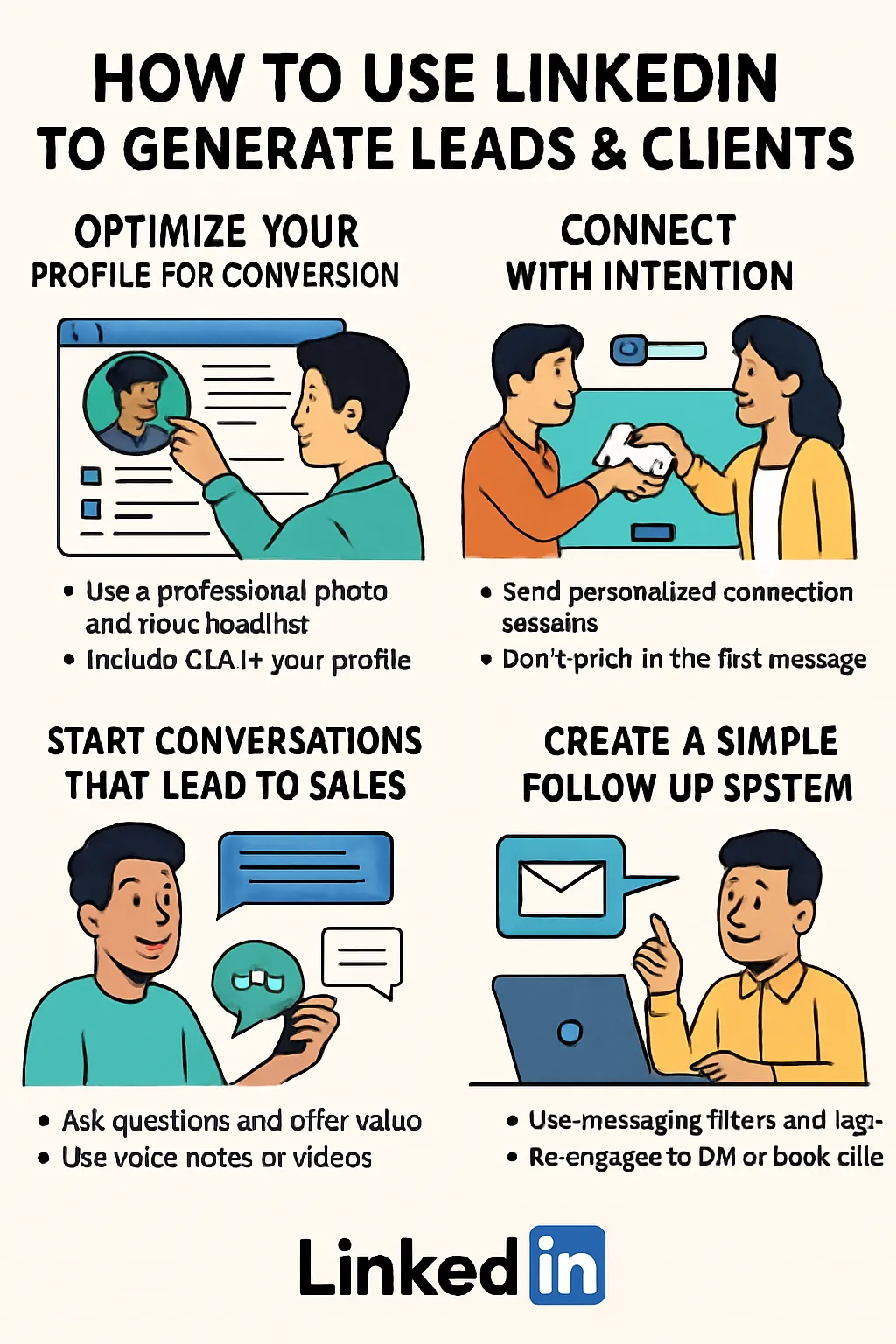
How to Use LinkedIn to Generate Leads & Clients
How to Use LinkedIn to Generate Leads & Clients
If you're not using LinkedIn to grow your business—you’re leaving money on the table.
Because right now, it’s one of the most powerful platforms for service-based entrepreneurs, coaches, consultants, and small business owners.
But here’s the truth: just having a LinkedIn profile isn’t enough.
You need a smart, intentional strategy to turn connections into conversations—and conversations into clients.
Here’s how to make that happen:
🔧 Step 1: Optimize Your Profile for Conversion
Your LinkedIn profile is your landing page.
And first impressions count.
✅ Use a professional photo and clear headline
✅ Make your “About” section client-focused—not a résumé
✅ Include a CTA (call-to-action) in your banner or bio
✅ Add social proof (testimonials, featured links, achievements)
✅ Make it crystal clear what you do and who you help
Pro tip: Start your “About” section with a hook that speaks to your ideal client’s pain point.
🤝 Step 2: Connect with Intention
It’s not a numbers game—it’s a value game.
✅ Search for your ideal audience using job title, industry, or location
✅ Send a personalized connection message (short + genuine)
✅ Don’t pitch in the first message. Focus on building trust.
Example DM:
“Hey Sarah, I loved your recent post about small biz marketing. I work with local brands too—thought it would be great to connect!”
💬 Step 3: Start Conversations That Lead to Sales
Once someone connects, don’t go into robot mode.
Instead:
Thank them for connecting
Ask them something relevant to their business or goals
Offer value before pitching anything
Use voice notes or short videos to stand out (seriously—it works!).
✍️ Step 4: Post Content That Attracts Clients
You don’t need to go viral to make sales on LinkedIn.
You just need to be consistent and helpful.
Post 2–3x per week with content like:
✅ Value posts (tips, frameworks, insights)
✅ Story posts (challenges you or your clients overcame)
✅ Proof posts (client wins, testimonials, case studies)
✅ CTA posts (invite people to DM you, book a call, grab a lead magnet)
Speak to one person with each post. Clarity > cleverness.
📈 Step 5: Create a Simple Follow-Up System
Leads are lost in the follow-up—don’t let that be you.
✅ Use LinkedIn’s messaging filters and tags
✅ Create follow-up reminders (CRM or even a Google Sheet works)
✅ Re-engage with value (not “Just checking in!” messages)
You can follow up by:
Commenting on their content
Sending a relevant article, video, or freebie
Asking a thoughtful question
🧠 Final Thought
LinkedIn is not just a résumé platform—it’s a goldmine for relationship-based sales.
But like any strategy, it takes consistency and heart.
Lead with value. Build real relationships. And the sales will follow.
